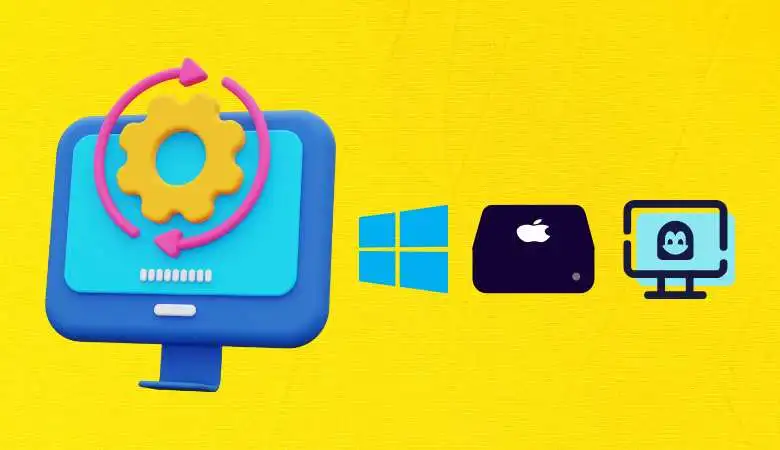Guide to Choose the Best Slideshow Tool

In the digital age, slideshow software has become an indispensable tool for professional presentations, educational projects, and creating personal memories. From Google Slides to Movavi Slideshow Maker, each software offers unique features to meet various user needs. This article explores the essential criteria for choosing the ideal slideshow software, combining functionality, ease of use, and creativity.
Introduction to the world of slideshow software
In the dynamic world of presentations and content creation, slideshow software plays a crucial role. The right software can make all the difference, whether for business presentations, educational projects, or capturing personal memories through photo slideshows. With many options available, ranging from Zoho Show to Movavi Slideshow Maker, choosing the ideal software can be challenging. In this article, we explore the different facets of slideshow software, focusing on their features, ease of use, and the diversity of templates available.
Slideshow software selection criteria
1. Variety of patterns and effects
Slideshow software should offer a diverse range of templates and captivating effects. To meet the diverse needs of users. Smooth transitions, engaging animations, and a vast library of premade templates are essential for creating presentations, slideshows, photo.
2. Ease of use and intuitiveness
User-friendliness is essential. Complex software can discourage users. The best software is those that offers an intuitive interface, making the creation of slideshows accessible even to beginners.
3. Personalization options
The ability to personalize a slideshow by adding music texts and adjusting transitions allows users to give a personal touch to their presentations.
4. Compatibility and accessibility
Compatibility with different operating systems like Windows is a crucial factor. In addition, software that offers free or online versions increases their accessibility.
5. Advanced features
For more experienced users, advanced features like video editing and online sharing options are essential.
Examples of popular slideshow software
Google Slides: Ideal for online collaborations, with easy integration with other Google services.
Zoho Show: Offers a clean user interface and real-time collaboration features.
Movavi Slideshow Maker: Excellent for quickly creating slideshows with music and effects.
How do you choose the right software?
Assess specific needs
Before choosing software, it is crucial to define your needs. If you want to create photo slideshows with music for personal use, software like Movavi Slideshow Maker can be ideal. For professional presentations, Google Slides or Zoho Show may be more appropriate.
Explore free versions
Many software programs offer free versions with limited features, which is a great way to test the product before committing to a paid version.
Consider compatibility
Check the software for compatibility with your operating system, whether Windows or other, and with other tools you use regularly.
Read reviews and comparisons.
Reviews from other users and comparisons of slideshow tool can provide valuable insights.
Choosing the right slideshow software depends on several factors, ranging from ease of use to advanced features. Whether you are a professional, student, or photography enthusiast, there is software to suit your needs. You can find the ideal tool to bring your ideas to life by carefully considering your requirements and exploring the options available.