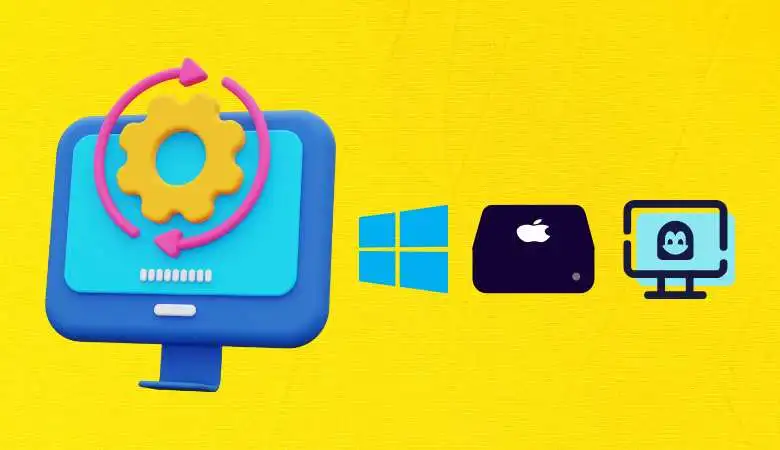Guide How to Convert MOV Videos into MP4 Videos

Converting MOV videos to MP4 is a common operation for users who want to optimize the compatibility and size of their files. This guide details two main methods: using online converters and conversion software.
Discover the advantages and disadvantages of each method and follow our steps to succeed in your conversions.
Main Challenges of MOV to MP4 Conversion
Challenges of online converters
Online converters are convenient but have limitations:
- Size restrictions: Large file sizes may be problematic.
- Limited options: Customization features are often limited.
- Internet Addiction: A stable connection is required to download and convert files.
Conversion Software Challenges
Conversion software offers more control but requires some adjustments:
- Installation Required: You need to download and install software, which can be a hurdle for some.
- Complexity: Some software has a learning curve.
- Cost: Some software requires a fee, although free options exist.
Impacts and consequences of converting MOV videos to MP4
Impacts on users
Choices between online converters and software affect users in different ways:
- Accessibility: Online converters are immediately available without installation.
- Quality: Conversion software often offers better quality with advanced options.
- Security: Software installed on your computer is more secure because it does not require downloading files from the Internet.
Performance impacts
The conversion method you choose may affect your system’s performance:
- Conversion time: Dedicated software can process files faster.
- System Resources: Conversion software may use more system resources, impacting the overall performance of your computer.
Solutions to Convert MOV Videos to MP4
Use an online converter
Online converters are great for quick conversions:
- Choose a converter: Use sites like CapCut, Convertio, FreeConvert or Adobe Express.
- Upload your video: Upload your MOV file to the site.
- Select output format: Choose MP4.
- Convert and download: Start the conversion and download the MP4 file.
Use conversion software
For regular or complex conversions, choose software:
- Download and install: Use software like Handbrake, Wondershare UniConverter, Movavi Video Converter or Adobe Premiere Pro.
- Import the file: Open the software and load your MOV file.
Choose output format: Select MP4
Adjust settings: Configure the conversion settings as needed.
Start conversion: Start conversion and save the MP4 file.
Choosing the Best Conversion Option
The choice between online converter and software depends on your needs:
- Online Converters: Ideal for quick conversions without installation.
- Conversion software: Offers more control and is perfect for frequent or large conversions.
Also Read: Ways to Speed Up Your Computer