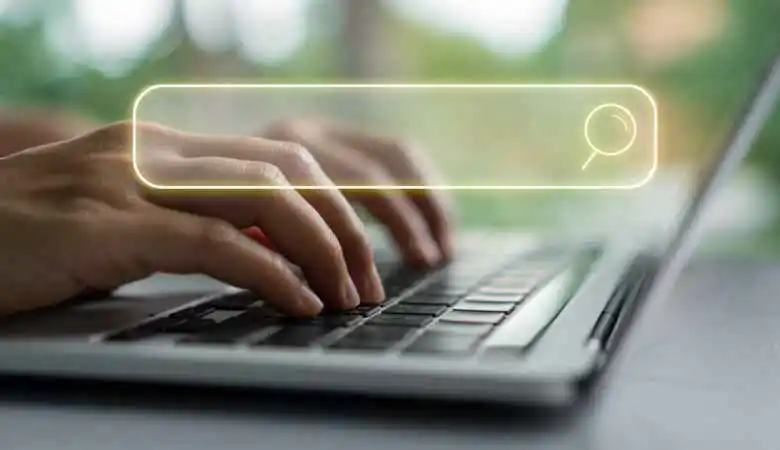How to Make a Google Doodles?

Google Doodles are a fun and creative way to celebrate events, famous people’s birthdays, holidays, and historic moments. These custom artworks replace the Google logo on the search engine’s homepage for a day. This article will walk you through creating your own Google Doodle.
How to Create a Doodle On Google?
Step 1: Understand the Purpose of Doodles
Before you start drawing, it’s essential to understand the purpose of Google Doodles. Doodles are meant to celebrate events or personalities that have significantly impacted society or culture. This can include birthdays, birthdays of famous people, or milestones in history.
Step 2: Find an Idea
The first step to creating a Google Doodle is to develop an idea. It is best to choose a topic that has cultural significance or relevance. Once you’ve decided on your topic, consider how to incorporate it into the Google logo.
Step 3: Draw the Doodle
Now that you have an idea, it’s time to start drawing. You can use any drawing tool or software you prefer. Try to incorporate the Google logo into your design in a creative way.
Remember that Google Doodles should be visually appealing and easy to understand. They should also be suitable for all age groups, so avoid controversial or inappropriate content.
Step 4: Submit your Doodle to Google
Once you’ve completed your Doodle, you can submit it to Google for review. Google has a submission process for Doodles, including a form to fill out and instructions on submitting your Doodle.
Also Read: Growth of IoT in Recent Times
It is important to note that Google receives many Doodles and cannot use all submitted. However, don’t be discouraged if your Doodle is not selected. Creating a Doodle is a great way to express creativity and celebrate an event or personality close to your heart.
Step 5: Enter the Doodle for Google Contest
Google also runs an annual contest called “Doodle for Google,” where students of different age groups can submit their Doodles on a specific topic. Winners in each age group have their Doodle displayed on Google’s homepage and receive a scholarship and other prizes.
How to Make a Doodle With Several Dates?
To create a Doodle with multiple dates, you can follow these steps:
Access the Doodle website: Go to the official website (doodle.com/) from your web browser.
Create an account or sign in: If you don’t already have a Doodle account, you must create one by providing an email address and password. If you already have an account, log in with your credentials.
Create a new poll: Once logged in, click the “Create a poll” button to start the creation process.
Enter survey details: Give your survey a title and add a description (optional) to explain context or additional instructions.
Add date options: Under the “Options” section, click “Add an option” and enter the dates you want to offer. You can add as many date options as needed by clicking the “Add option” for each new date.
Customize settings: You can customize various settings such as survey visibility, access restrictions, the ability for respondents to add new options, etc.
Send Survey Link: Once set up the options, click “Save and Continue.” You will get a unique link for your survey. Copy this link and share it with the people you want to invite to participate.
Respondents can access the survey by following the link you shared and selecting the dates that suit them. You can then review the survey results and determine which dates work best for all participants.
Doodle is a practical tool for planning events, meetings, or activities that require the coordination of the availability of several people. It simplifies decision-making by quickly finding the most suitable dates for all participants.
Is Doodle Still Free?
Doodle offers a free version of its service, which offers basic functionality for creating surveys and coordinating availability. However, it should be noted that Doodle also offers additional options and features in its paid version, called Doodle Premium.
The free version of Doodle generally lets you create primary polls with multiple dates and times, invite participants, and collect their responses. However, some advanced features, such as deep customization, anonymous response management, automatic reminders, advanced scheduling options, etc., can be reserved for the paid version of Doodle.
If you’re looking for more advanced features or need to use Doodle for professional or more complex use cases, consider upgrading to Doodle Premium, a paid service with specific pricing and plans.
Check out the official Doodle website (doodle.com/) for the most up-to-date information on the free and paid features Doodle offers and details on available pricing and plans.
Conclusion
Creating a Google Doodle is a fun and creative way to celebrate events and personalities impacting our world. Even if your Doodle isn’t chosen for display on Google’s homepage, the creation process is an excellent opportunity to get creative and honor essential times, events, and people.
Also Read: How Does Big Data use in Business