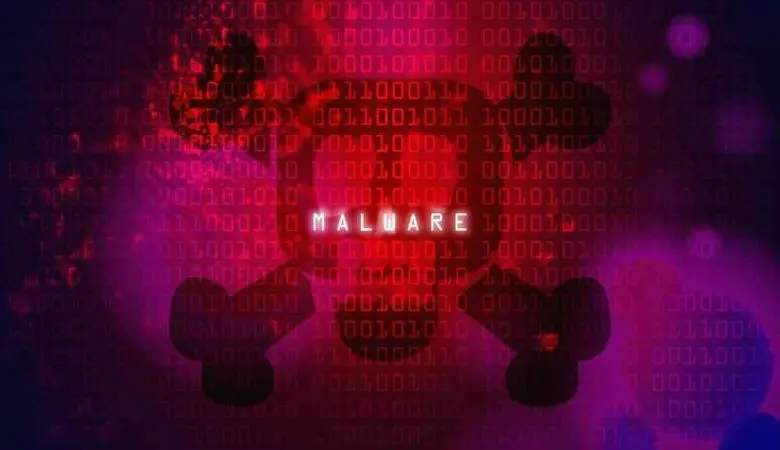A computer virus is processed to pass from one host to another host and can replicate itself. A specialised computer virus definition would be a malicious program or code inscribed to alter how a computer operates and flows from one computer to another. Know what malware and various types of viruses are in this blog post.
This written code transforms the pre-designed programs that assist macros and includes its system when this written code is performed. The loss caused by a virus is stunning; it can damage the system software or damage data.
What is Malware?
“Malware” is a term for malicious software, including viruses, adware, spyware, browser hijacking software, and false security software.
Once installed on your computer, these applications can severely affect your privacy and your computer’s safety.
For example, malware assigns personal information to advertisers and further third parties without user consent. Some programs are also recognised for including worms and viruses that create a large deal of computer damage.
What is a Computer Virus?
A computer virus is a self-spreading part of the software. The viruses interrupt the whole functioning of a computer, destroying its software or removing its data.
It built the first computer virus in 1971 to test whether computer software could self-replicate. Interestingly, its intention was motivated by nature itself. To place the dangers of computer viruses into view.
Types of Computer Viruses

1. Boot Sector Virus
A boot sector virus infects the master boot record (MBR) of a storage device. It activates when the computer starts, before the operating system loads, making it difficult to detect and remove without specialized tools.
2. Browser Hijacker
This malware modifies web browser settings without consent. It may change default search engines, homepages, or inject unwanted ads, often redirecting users to malicious websites to collect personal data.
3. Web Scripting Virus
A web scripting virus uses malicious scripts, often written in JavaScript, to exploit vulnerabilities in websites or browsers. It can steal cookies, hijack sessions, or redirect users to harmful sites.
4. Resident Virus
A resident virus embeds itself into system memory. It can execute malicious actions continuously and infect files as they are opened or closed, bypassing standard file scanning processes.
5. Polymorphic Virus
This virus changes its code or appearance each time it infects a new file or system, making detection by signature-based antivirus programs challenging.
6. File Infector Virus
A file infector virus attaches itself to executable files. It activates when the infected file is run, often causing corruption or system malfunctions
7. Multipartite Virus
A multipartite virus spreads through multiple methods, such as infecting both boot sectors and executable files. This makes removal complex and increases resilience to antivirus programs.
8. Macro Virus
A macro virus is written in macro languages used by productivity software like Microsoft Word or Excel. It triggers when an infected document is opened, often spreading via email attachments.
Difference between Malware and Virus
Malware
Malware is short for malicious software and is utilised as a single term to refer to viruses, spyware, worms, etc. Malware is intended to cause harm to a computer or a pc.
So wherever a malware term is practiced, it involves a program designed to harm your computer. It may be a virus, worm, or Trojan.
Virus
The virus is a list written to enter your computer and damage/modify your files/data. A virus corrupts or deletes data on your computer.
Viruses can also replicate themselves. A computer virus is more serious than a computer creep, as it causes modifications or deletes your files, while worms only copy themselves without compelling changes to your data.
How to Solve the Issue of Virus/Malware
Keep advanced antivirus software on your computer. Please do not neglect to renew it immediately. Do not miss the update announcements to retain your device security.
Do not click on random pop-up advertisements, as these may become unintended websites that may generate outrage. The computer virus may endure fright unless the virus code is run; it is more beneficial to scan files that you download within file-sharing applications.