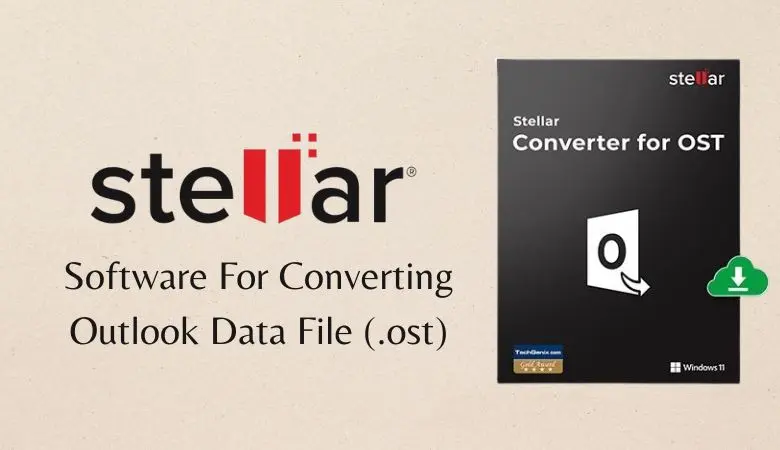Anyone who has dealt with email management whether a busy IT administrator or an everyday Outlook user knows the frustration of encountering an inaccessible OST file. Offline Storage Table (OST) files store a local copy of Exchange mailbox data for offline access, but they are often vulnerable to corruption, orphaning when Outlook loses its connection to the Exchange server.
Having experienced the challenges of inaccessible OST file, I recently began on a quest to discover the most reliable OST to PST conversion tool on the market. My journey led me to the Stellar Converter for OST. In this review, I’ll walk through the features, the real-world user experience, and what sets Stellar apart in a competitive marketplace.
Before jumping directly into the Stellar Converter for OST pros and usage, a user should first understand what Stellar Converter for OST is.
What is Stellar Converter for OST?
Stellar Converter for OST is a specialized software program designed to convert inaccessible, orphaned, or inaccessible OST files into accessible PST (Personal Storage Table) files that can be readily opened in Outlook. At its core, the software’s fundamental mission is simple: Secure, data extraction from inaccessible OST files. However, Stellar Converter for OST offers much more than just a basic file conversion, making it attractive to individuals and organizations alike.

Key Features of Stellar Converter for OST:
Stellar data recovery software offers numerous features, not just one or two:
- Comprehensive OST to PST Conversion: Converts all mailbox items, including emails, attachments, contacts, calendars, journals, and notes, without altering the original formatting.
- Batch and Selective Conversion: Allows users to select specific folders, emails, or even items for conversion, making targeted data extraction a breeze.
- Preview Functionality: Before committing to the full conversion, users can preview mailbox items within the program; this feature lets you verify the converting data.
- Encrypted OST Support: Works even with password-protected or encrypted OST files.
- Export Flexibility: Save extracted data not only as PST, but also in other popular formats: MSG, EML, RTF, HTML, and PDF.
- Compatibility: Supports all recent and legacy versions of Outlook and Exchange, ensuring utility across diverse environments.
- Automatic OST File Location: Users unsure about OST file locations can let the program auto-detect data files, which greatly simplifies the process for non-technical users.
- Office 365 and Live Exchange Export: Supports direct export of OST file data to Office 365 mailboxes or Live Exchange servers—a big plus for enterprises managing cloud migrations.
Usability and User Experience
Setting up Stellar Converter for OST is straightforward, installation is quick, and the interface is designed to be accessible even for those with little technical skill. Upon launch, a clean dashboard greets you with instructions to select your OST file. If you’re unsure of its location, the software’s auto-locate feature is a lifesaver.
Once scanning begins, Stellar Converter for OST impresses with its speed. Scanning and previewing are responsive even when dealing with multi-gigabyte files. The preview pane is detailed and intuitive, letting users browse original mail folder hierarchies, inspect emails, and dig through calendar events or contacts before exporting data.
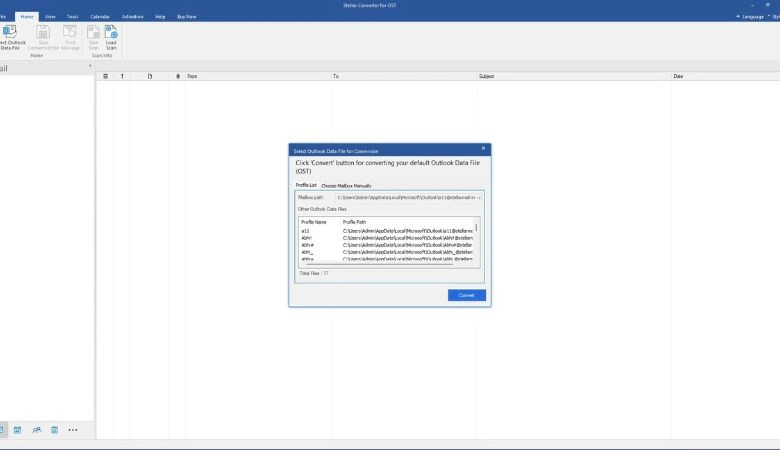
The conversion process itself is seamless. Select the folders or items you wish to convert, choose your preferred output formats, and proceed. Large OST files aren’t an issue; Stellar includes a split-PST option, excellent for admins handling oversized mailboxes. For businesses with bulk file conversion needs, batch conversion allows processing of multiple files at once.
Real-World Performance
In practice, Stellar Converter for OST showcases remarkable reliability. The conversion process is fast and, just as importantly, transparent: you always know what will be converted before you commit.
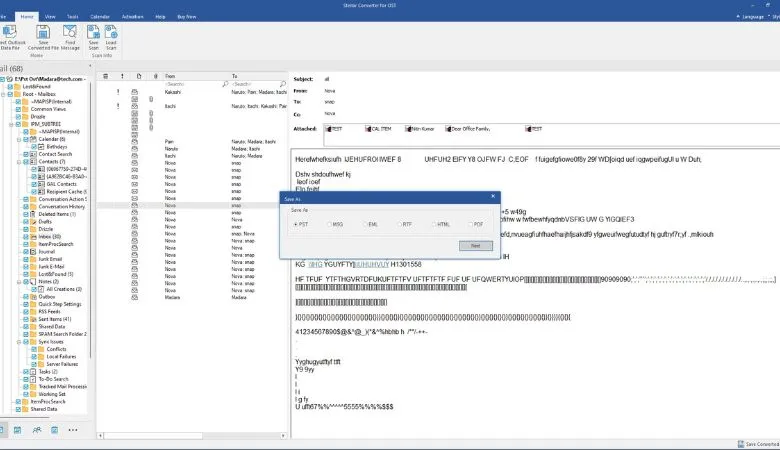
Another notable advantage is the ability to salvage data from inaccessible OST files. Many competing tools fail under these conditions, but Stellar Converter for OST software has robust scanning and conversion algorithms to maximize retrieval.
Customer Support and Documentation
Stellar backs its software with 24/5 technical support and extensive online documentation. Whether you’re dealing with a unique corporate deployment or a perplexing error message, help is always available. User reviews frequently praise both the support team’s responsiveness and the clear, helpful documentation provided with the product.
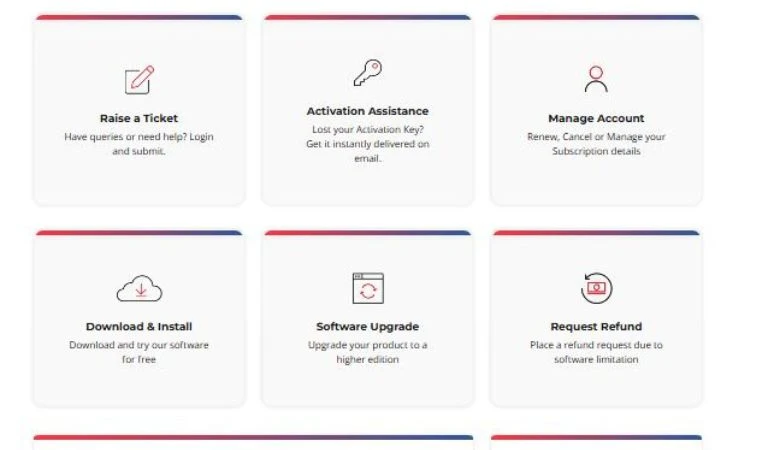
Pricing, Trial Limitations, and Value
The pricing structure starts at $79 for the corporate, which is for a one-year annual subscription. There’s a free trial available, letting users preview converted files to check out the utility.
Some users note the price is slightly higher compared to particular alternatives, especially for advanced features (like Office 365 export), but few offer Stellar’s combination of reliability, breadth of export formats, and corporate readiness. For business continuity and compliance, this premium appears justified.
At present, three price range options are available:
1. Corporate
- Convert OST to PST and extract all mailbox items
- Price: $79
2. Technician
- Convert multiple OST files and export to Exchange or Microsoft 365
- Price: $149
3. Toolkit
- All features of Technician plus 6 more tools
- Price: $199
Benefits of Using Stellar Converter for OST:
- Outstandingly user-friendly interface
- Reliable conversion of inaccessible OST files
- Full support for legacy and modern Outlook versions
- Batch conversion and export to multiple formats
- Effective support for Office 365 and Exchange migrations
- Quick customer service
Final Conclusion
Stellar Converter for OST lives up to its reputation as an important tool for OST file conversion. Its blend of basic design, precise file handling, and sensitive data conversion make it a solid investment for both individual users and enterprises. Although the free version shows only preview, the paid version’s power, flexibility, and peace of mind justify its cost.
After reviewing the Stellar software, I can say that the Stellar Converter for OST is highly recommended for professionals, IT departments, and anyone with critical, inaccessible Outlook data. When reliability and secure OST file conversion matter, Stellar stands at the top of its class.